Audi Q5 3.0 TFSI 2020

Release Date
14 September 2024Modder
GazaMod Version
V2.6Mod Size
47 MBGame Version
1.51Min. Game Version
1.47MOD DESCRIPTION
Trzpro.com, renowned for its high-quality Euro Truck Simulator 2 car mods, has just released an exciting update for the 2020 Audi Q5 3.0 TFSI mod. Crafted by the distinguished modder Gaza, this update introduces a range of enhancements that refine the driving experience, bringing both the luxury and performance of this beloved SUV to the forefront in the virtual world of ETS 2.
What’s New in the 2020 Audi Q5 3.0 TFSI Update?
Interior Enhancements
- Improved Materials: The interior of the Audi Q5 has received a significant upgrade with fixed materials that enhance the visual appeal and realism. These improvements contribute to a more immersive and authentic driving experience, reflecting the luxury you expect from Audi.
- More Interior Lights: Additional lights have been added to the vehicle’s interior, improving visibility and ambiance. This feature enhances the driving experience, especially during nighttime journeys, adding depth and realism to the interior aesthetics.
Performance and Mechanics
- Updated Physics and Engine: The driving dynamics of the Audi Q5 have been notably improved, with enhancements to the physics and engine performance. These adjustments make the SUV more responsive and enjoyable to drive, providing a realistic feel that mirrors the powerful performance of the real Audi Q5 3.0 TFSI.
- Increased Max Speed: The top speed has been boosted to 277 Km/h, making this mod one of the faster vehicles in Euro Truck Simulator 2. This increase allows for high-speed cruising across Europe’s highways, making long-distance hauls more thrilling.
Customization and Compatibility
- License Plate Addition: A new feature in this update is the customizable license plate, allowing players to personalize their vehicle further. This addition helps players add a unique touch to their Audi Q5, enhancing the sense of ownership and individuality.
- Game Version Compatibility: The mod has been updated to ensure seamless integration with version 1.51x of Euro Truck Simulator 2. This compatibility update guarantees that players can use the mod without any technical issues, ensuring smooth gameplay with the latest version of the game.
Installation Guide
To experience the enhanced 2020 Audi Q5 3.0 TFSI in Euro Truck Simulator 2, follow these simple installation steps:
- Download the Mod:
- Navigate to trzpro.com and search for the 2020 Audi Q5 3.0 TFSI mod. Download the file to your computer.
- Install the Mod:
- Move the downloaded file into the
modfolder located in your Euro Truck Simulator 2 directory, typically found atDocuments\Euro Truck Simulator 2\mod.
- Move the downloaded file into the
- Activate the Mod:
- Launch Euro Truck Simulator 2, go to the Mod Manager from the main menu, and activate the 2020 Audi Q5 3.0 TFSI mod.
- Access the Vehicle:
- Visit any truck dealer within the game, then access the Mod Dealer option. Here, you can find and purchase the updated Audi Q5.
Credits
This mod is another testament to the skill and dedication of Gaza, a modder renowned for his commitment to quality and realism in the ETS 2 community. His work continues to enhance the simulation experience, bringing realistic and high-performance vehicles to the game.
Final Thoughts
The updated 2020 Audi Q5 3.0 TFSI mod at trzpro.com is a must-have for any Euro Truck Simulator 2 player looking to add a touch of luxury and enhanced performance to their vehicle lineup. With its refined interior, improved driving dynamics, and increased speed, this mod offers an unparalleled driving experience that captures the essence of the Audi Q5.
Head over to trzpro.com to download this updated mod and explore other high-quality vehicle mods to enhance your Euro Truck Simulator 2 experience with realistic, beautifully modeled cars from the best modders in the community!
INSTALLATION
- Download mod.
- Move that downloaded file to Documents/Euro Truck Simulator 2/mods folder.
- Move that downloaded file to Documents/American Truck Simulator/mods folder.
- That's it. No need extraction. Please don't ask for archive password or corrupted file. That's a SCS file and locked with various programs. It prepared for gamers and all you will do only install the mod.
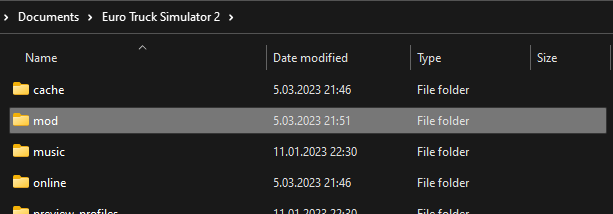
GALLERY
Detailed images and screenshots of ETS 2 Audi Q5 3.0 TFSI 2020.




























اکنون می توانید با استفاده از خدمات وب سایت شوپی احراز هویت صرافی های ارز دیجیتال را با استفاده از مدارک فیزیکی و معتبر بصورت نامحدود انجام دهید
گواهینامههایی که از گرافیسو تهیه میکنید تفاوتی با نسخه رسمی کشور ندارند. من گواهینامه رانندگی بینالمللی برای فرانسه گرفتم و ظاهرش دقیقاً مطابق نمونه واقعی بود؛ از لوگو و هولوگرام گرفته تا فونت و رنگبندی کارت. واقعاً برای استفاده بینالمللی عالیه.